The first thing I did was to reset the adapters to factory defaults, but with no joy. So I changed the network cable, a favourite pastime, but again no luck. Then when I was plugging in another cable I spotted something odd in the network port on one of the adaptors. The gold sprung contacts didn't seem regular, and on closer inspection one of them appeared bent. I tried wiggling it with a fine screwdriver but it didn't want to budge. Sure enough, wiggling the network cable during a test allowed me to recreate the problem on demand.
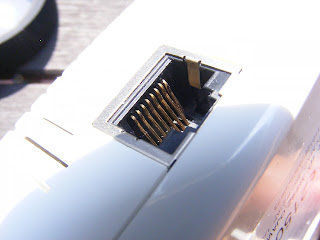 |
| The far pin was the culprit |
 |
| Bent or damaged pins do stand out. But they are difficult to fix. |
We take network ports for granted, but they are very easily damaged - I have no idea how this happened, but as powerline adapters tend to get left lying around, it was most likely to have been a foreign object, possibly attached to a small human being's hand.
Checking out the network connector pinout diagram here, I discovered that it was Pin 8 that was damaged. This is interesting, as for 10/100Mbps Ethernet, this pin is unused. But for Gigabit Ethernet it carries the BI_DD- signal, apparently. So if this was intermittent, the connection would keep switching between 100Mbps and 1000Mbps, which would neatly explain the performance difference, as the lower rate would be maxing out a 100Mbps connection.
The moral is, if you have network performance problems, or you can only get 100Mbps out of a 1000Mbps network device, it's always worth checking the ports themselves (there are other causes, however). It only takes a second, and bent, misaligned or damaged connectors really do stand out a mile when you look.
On a side note, it also highlights why, whenever running performance tests, you should always repeat them several times, something constantly drummed into me during my PC Mag Labs years.
Thanks for posting this. You helped me solve my problem!!! -BSR : )
ReplyDelete