On the underside are four small feet that look as though they are part of the case moulding. At least that's what I thought, and I spent a while trying to unsuccessfully prise open the case. After scouring around for help, I spotted some FCC internal photos over at Infodepot and noticed four screw holes in the base. Peering more closely I realised that the feet are actually plastic plugs cunningly disguised to match the moulding. Prise these out (they are not glued and come out quite easily using a fingernail) and remove the screws, and the top comes off easily.
And in case you're wondering, once you have the top off, this is what you will find inside:
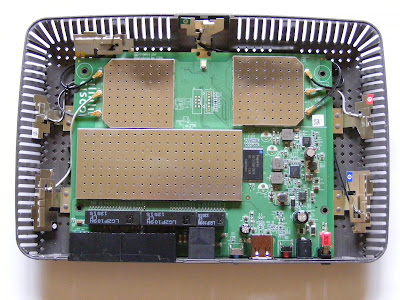 |
| The inside of the EA4500 doesn't reveal much apart from the 6 folded metal antennas. All chips are covered by heatsinks |


Brilliant - saved me from cracking the case the first time. Have extended antennas to install - this helped me greatly!
ReplyDeleteYou're welcome! And thanks for visiting!
DeleteIs installing just one (out of six) as an external antenna would cause problems? I want to improve my signal and I was wondering if taking out one or two of the antennas as external (using pigtail connectors) would help me or not.
ReplyDeleteThose are not heatsinks, those are RF shields.
ReplyDeleteThe RF shields also act as heatsinks, according to the Small Net Builder article.
ReplyDeletehttp://www.smallnetbuilder.com/wireless/wireless-reviews/31722-cisco-linksys-ea3500-dual-band-n750-router-with-gigabit-and-usb-reviewed